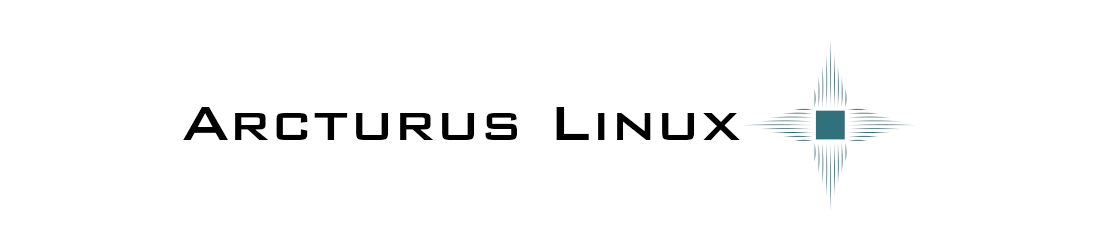Updates to an Arcturus Linux system are performed via an automated tool. The tool is never run automatically, to prevent updates from causing issues when a user needs their computer most.
It is recommended you run the tool at least once a month, but more frequently if possible. Only run the tool when a temporary update issue would be the least troublesome, to reduce the impact of potential issues.
The tool should handle all update tasks automatically without user intervention beyond entering the administrator password. If you have any issues with the tool or your Arcturus Linux system, contact us at (608) 448-6370.
Information regarding Zoom client
The Zoom client is no longer compatible with Pulseaudio, the standard sound system for Linux. The client causes issues when pulling audio from Logitech webcams (other brands may be affected as well), and causes the entire audio subsystem to crash, cutting all sound support until the computer is restarted, and causing the client itself to crash just before starting a call, putting it in an endless loop. We have added code to the update-system tool to uninstall the Zoom client on machines it is installed on, and recommend users use the Zoom Redirector plugin in a web browser instead.
See our main writeup on this issue on the Amalgam PC FAQs page